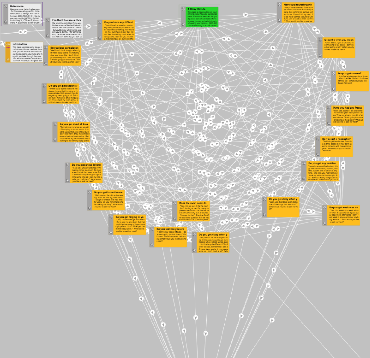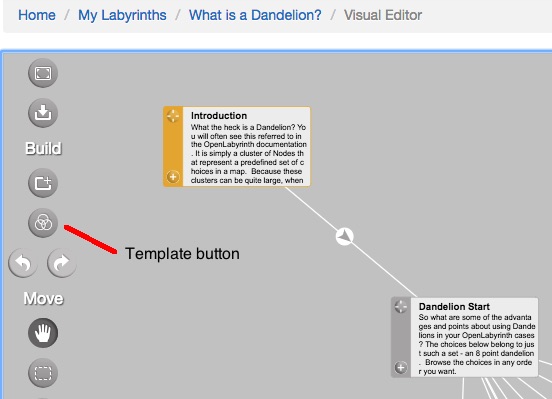IntroductionWhat the heck is a Dandelion? You will often see this referred to in the OpenLabyrinth documentation. It is simply a cluster of Nodes that represent a predefined set of choices in a map. Because these clusters can be quite large, when you look at them in the Visual Editor, they look like a wee puffball of Nodes - hence the dandelion name.
Most survey tools and questionnaire generators allow you to pose lots of questions in various styles. OpenLabyrinth does this too. See 'Questions Questions' for examples of what you can do on a single Node or page in OpenLabyrinth. (Note that if you follow the Link to that case, you will exit this example case about dandelions.) But the Node/Links structure of OpenLabyrinth provides you with some additional power as you craft your choices in a case. The dandelion structure is a way of presenting many choices to the user that they can navigate their way through freely, picking the options in any order, until they leave the dandelion. In the Visual Editor, it is easy to see what is happening in the logic paths. Most importantly, you do not need to draw these dandelions by hand.
Choose the Template button, and then you can generate a dandelion with the required number of nodes, with all the cross-links created for you. Click on [Dandelion Start] button below to explore more advantages of using this dandelion structure in your cases. |
Map: What is a Dandelion? (759)
|
||
|
Review your pathway |