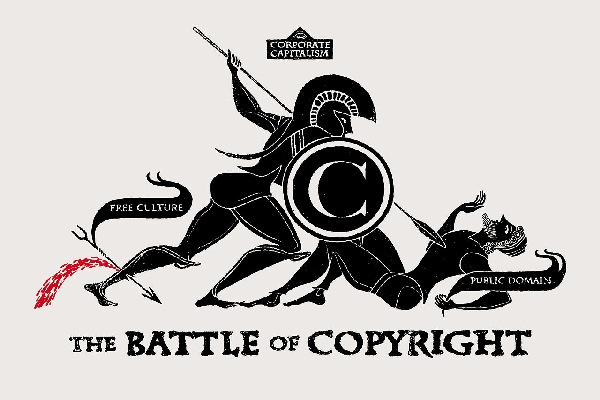Linking vs EmbeddingOne workaround that you can use is image linking. If you cannot find an image that you can freely use, a quite common practice is to link from your page to the original image at its own site. For example, this next image is linked:
This image is attributed to. (https://www.flickr.com/photos/teachingsagittarian/) - ironically, in my original page, I had wrongly linked to a copied version that did not attribute this file correctly... so easy to do. The new Copyright Act in Canada expressly permits this kind of use but with certain provisions, as mentioned. The downside with linking to an image is that links break, as it did for a while with this page. If an image is important to your case, it is better to embed it within your case, using the Files section in OpenLabyrinth. This is a bit more involved:
This next image has been saved and embedded:
From http://en.wikipedia.org/wiki/Free_culture_movement#mediaviewer/File:THE_BATTLE_OF_COPYRIGHT.jpg It looks just the same and functions just as well for most purposes. |
Map: Picture this (499)
|
||
|
Review your pathway |